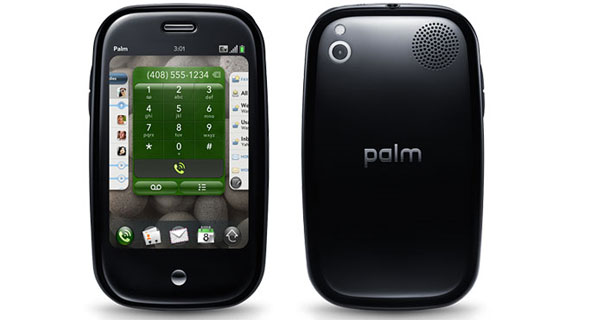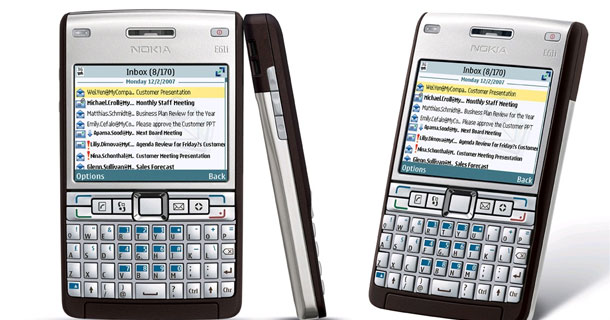How To Make Sony Ericsson Themes With Themes Creator
 Kamis, 04 November 2010
Kamis, 04 November 2010

To create your own Sony Ericsson themes is pretty easy, you only required software that is Sony Ericsson Themes Creator, maybe also other support software such as gif animator to create animated images that look interesting.
To learn how to make your own theme follow this steps:
- Install software creatornya theme, you can download from sony its own, for free or you can also download it here. for this one 3:27 version already support for many types of HP SE
- After installed the software, then we create themes in accordance with our HP type, very easy step, provide an image file or image to be used as a display in our theme. Each section requires a separate image that the amount be adjusted by request. For example the image to Standby (the front of his own / wallpaper) takes a picture with size 176 * 220 (may be animated / giff) for the type of W660i. To create a transparent animated images or you can use any program that can be important for drawing and image processing.
- Set also the colors of the pattern of existing themes such as colors for text, tabs, frames and so forth.
- After so live in. then select themes generator tool and click create themes.
- Files theme that has been so ready to be sent to HP and the switch.
Okey, hopefully after reading this article you can create your own themes for your Sony Ericsson cellphones.